
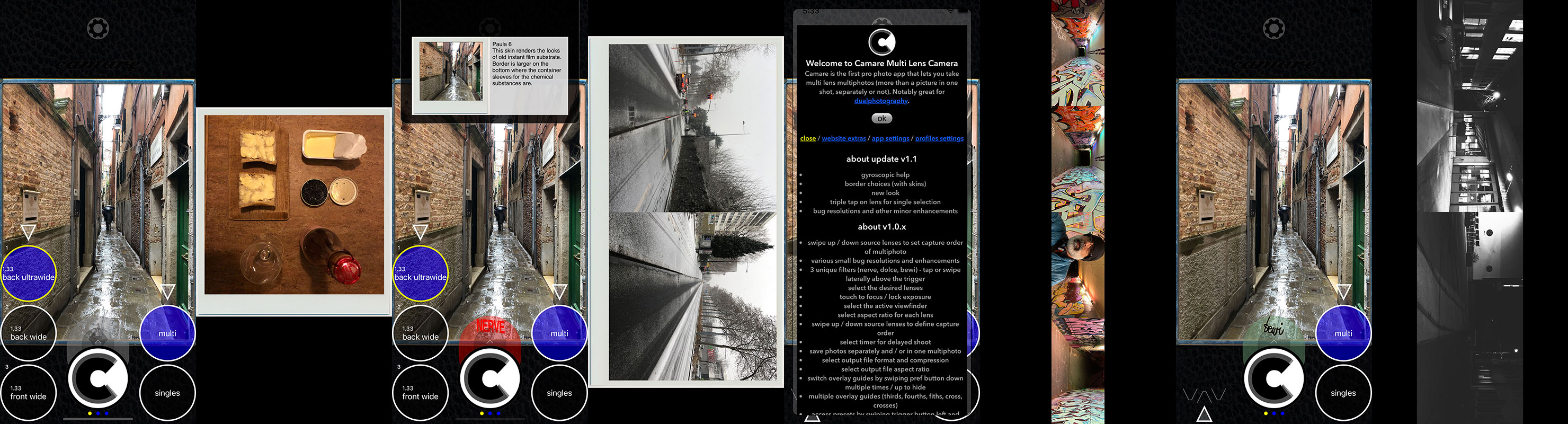
Camare is the professional dualphotography app for iOS -> download Camare on the app store
Camare pro dualphoto app
Duall Dualphoto the original dualphoto app
Check Wikipedia for more about dualphotography.
Check my Instagram page for more photographic experimentations and get in touch.
Visit the Camare on Instagram to get your work featured and see what others do.
Camare is a simple photo app that lets you take multi lens pictures in one shot.
You can take separate, dual, multi photographs with the lenses you want or independently define which camera to use as a viewfinder (e.g. to capture from the tele lens while previewing from the wide angle one).
Import some presets to your compatible apps: presets page.
|
new in v1.3-v1.5: - QR code preset imports - new input saturation filters (total 23) - new filmulators (total 16) - 12 frameskins - new enhanced user interface - new onboard user manual and documentation - memory and CPU management enhancement - bug resolutions and other minor enhancements new in v1.2: - new composite variator slider for infinite variations - new input saturation filters (total 8) - new filmulators (total 10) - 12 frameskins - new enhanced user interface - new onboard user manual and documentation - memory and CPU management enhancement - bug resolutions and other minor enhancements previously in v1.1: - gyroscopic help - border choices (with skins) - new look - triple tap on lens for single selection - filters - 'DarkCam' mode available in preferences - bug resolutions and other minor enhancements |
about v1.0.x: - select the desired lenses - select the active viewfinder - select the active focus / luminosity point on each lens if desired - choose from various reference overlays for better composition - save photos separately and / or in one multiphoto - define output aspect ratios (e.g. fixed, or variable as for Instagram) - define output file format and quality (independently) - settings display in both display modes (complete and digest) - 3 fast presets are available by swiping photo trigger button left or right - double tap and triple tap trigger to directly take pictures with presets 2 and 3 - reference overlays for the viewfinder (thirds, fourths, fifths, crosses) - color theme choice for colorblind users (blue/yellow) - minor UI improvements and bug resolutions |
User Manual
Camare is the first pro photo app that lets you take multi lens multiphotos (more than a picture in one shot, separately or not). Notably great for dualphotography.
Available lenses are on the left:
one tap selects the active viewfinder (yellow circle = visible)
double tap to select multiple lenses (blue background = selected) that will be used to take pictures
long press to choose lens capture aspect ratio
swiping lenses down or up changes their order (the number on the top left of each)
Saving modes are on the right:
one tap to select - double tap to select/unselect more choices (blue background = selected)
single photos (one from each selected lens)
multi photo (all combined in one photo)
long press to choose output file aspect ratio, and file size
Tap the trigger to take a photo:
one tap to take a photo with current preset
two taps to use preset 2
three taps for preset 3
long press to take photo without set aspect ratios des objectifs (no sensor crop)
swipe down to take a single photo (with the first lens in the programmed sequence)
Tap the viewfinder to lock focus:
tap to select focus point / luminosity
tap select circle again to cancel
is separate for each lens
Timer is set by swiping trigger upwards:
the choices will loop:
1s, 3s, 10s
swiping up while the timer runs stops it
tapping trigger again restarts timer
Reference grid overlay is activated by swiping preference button downwards:
the choices will loop at each down swipe:
thirds, fourths, fifths, cross, crosses
swiping up while hide reference grid overlay
There are three global presets accessible by swiping trigger button left or right:
each preset holds its state (lenses activated, aspect ratios, file formats, ...)
double or triple tapping trigger button will directly trigger the second or third preset and then come back to the current preset
tapping trigger once will capture photos according to the current global preset
The camera (the device) will vibrate (if available on device) when all pictures have been taken.
The progress wheel will stop spinning once photographs are saved in your device's photo album.
This is version 1 of the app, so sorry if there are glitches or weird user interface choices, it will get better with time (this is my main personal photographic device and there are testers actively working on it). Cheers!!
If you want to become a beta tester, catch me on twitter @camareapp . Yay!
You can also always check the original app at the base of that project and which focuses on back-to-back and portal-plane social dualphotography Duall Photo.
And have fun! ;)
You can also check my photographic / mixed-media experiments by following my Instagram feed or via my 20+ years old website.
© 2006-2024 cama.re
You can check the regular MatNum video playlist where I share preset QR codes and examples of the photography experiments it led me to.
You can also check the Camare Preset compatible apps, not only should you be able to enjoy a different kind of iPhone photography, but this helps me develop the apps further:
 Camare Creative Camera
Camare Creative Camera Digital Paula Instant Camera
Digital Paula Instant Camera DarkCam Inconspicuous Camera
DarkCam Inconspicuous Camera Vica Vintage Camera Simulator
Vica Vintage Camera Simulator
And of course also follow my works in photography / music / other stuff and can reach me through Instagram (maybe not super fast but there) @zdrilx.